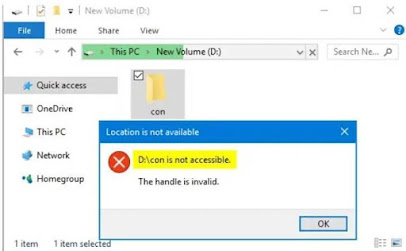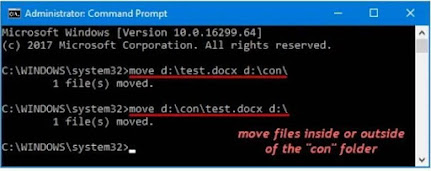Tuesday, October 26, 2021
Get Netflix for free..
Friday, October 22, 2021
HOW TO GET SPOTIFY FOR FREE 😈
HOW TO GET SPOTIFY FOR FREE
I know many will be waiting for this. Just follow these simple steps to get your SPOTIFY FREE.
Lets's do it.....
Friday, October 8, 2021
CREATE UNDELETABLE FOLDER USING CMD IN WINDOWS
LET'S GET STAREDED
1. Open the Command Prompt as administrator.
2. At the Command Prompt, enter the drive name like D: or E: where you wish to create the undeletable folder and press Enter.
3. Next, type "md con\" command to create a folder with a reserved name "con" and press Enter.
Now, open File Explorer and try to delete or rename the "con" folder, you'll get the error message like "Could not find this item" or "invalid file handle".
4. As of the Fall Creators Update, Windows can't let you even browse the files inside the "con" folder.
In order to move any important files into or outside of this undeletable folder, you may also have to do it by running the "move" command at the Command Prompt.
DELETING THE UNDELETABLE FOLDER:
Now you might be wondering how to delete undeletable folder using CMD? Although, it is impossible to manually delete the folder using File Explorer,
• you can delete that folder by typing "rd /s/q con\" at the elevated Command Prompt.
Wednesday, September 29, 2021
HOW TO HIDE FILES (ALL MOBILE PHONES)
FOR SAMSUNG
First launch the Gallery app then select all the photos and videos you want to hide, after that move them into a new Album and name it anything you want.
Then, tap on Albums option at the bottom and then tap on three-dots at the top right corner. Now, select Hide/Unhide Albums and turn off the toggle placed in front of the Album.
FOR XIAOMI
Head to the Gallery app and select the photos and videos you want to hide. Then, from the lower menu, choose the Hide button. All the selected photos won't be visible in the TECHroid gallery app anymore.
To Hide :
• Select the image(s) or files that you want to
hide
Select 'Hide' at the options that appear
• Enter the 4-digit master password
• Create a pattern (pattern-lock)
• All set :) start hiding your stuffs
To Unhide
• Go to page Albums
• Drag or Pull down your finger from top to bottom
• Enter the key Pattern or pattern-lock that you have created earlier • Select or mark the file
• Select Unhide & Destination Folder
• Done, Enjoy :)
FOR REALME
Realme has a dedicated Private Safe feature which you can enable from the Settings and then transfer all your photos and videos to hide in that safe. This Private Safe is encrypted and can also be secured with a password.
Settings-> Security -> Private Safe and enable it. Now, you can move to Gallery or File explorer and simply move the files, photos, videos or anything else to that safe.
FOR OPPO
To Hide Go to [Settings] > [Security] > [Private Safe] > enter the privacy password you set, then tap the folders (Photos, Audio, Documents, Other) and tap [Import files/Import photos]. Select the files you want to make private and tap [Done].
To Unhide To find a hidden album go to the file manager of your mobile. you will have to press the 3 dots in order to modify file display preferences. Then go to the file DCIM if an album or a photo or video are displayed as hidden, they will appear a bit blurry when compared to the other
FOR ONEPLUS
Now, open the OnePlus Gallery app to the main screen. Long-press any photo, then select any others you wish to hide. Tap the three-dot menu at the top and choose "Hide," then you'll get a new popup that explains what the "Hidden Collection" is. Hit the "OK" button to confirm your choice, then all of the selected photos will be tossed in the archive.
FOR IPHONE
1. Open Photos.
2. Select the photo or video that you want to hide. 3. Tap the Share button, then tap Hide. 4. Confirm that you want to hide the photo or video.
To unhide
Go to settings > photos app> turn on hidden album
How to know if your phone has virus and how to remove it??
How to know if your phone has virus and how to remove it?? These 8 signs are an indication that your phone may have a virus: Excessive da...

-
SAFETY GADGETS AND APPS FOR WOMEN SAFETY Technology is playing a major role with innovative solution providers including apps ,wearable ...
-
How to know if your phone has virus and how to remove it?? These 8 signs are an indication that your phone may have a virus: Excessive da...