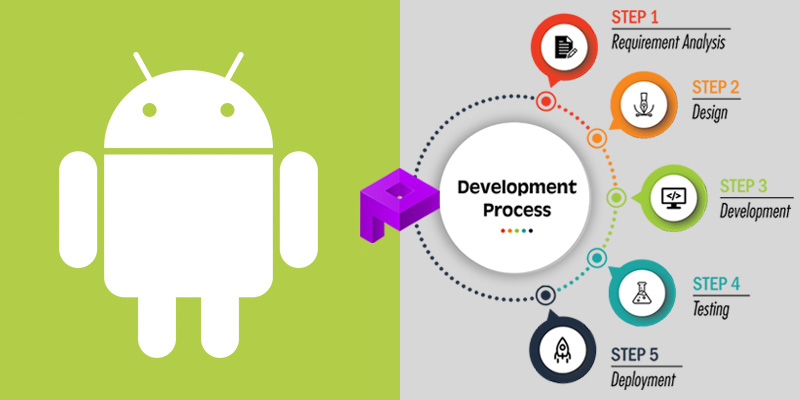Cybersecurity tools:
Cyber security has become a top priority among
organizations due to the amount of confidential data and financial records they
have flowing into their systems regularly. The regular need for technology to
carry out almost every single task has resulted in the profileration of
cybercrimes.
Types of Cyber Security Tools :
The Cyber Security
tools can largely be divided into a number of categories. The categories in
which these tools can be classified are listed below:
- Penetration testing
- Packet sniffers
- Encryption
- Scanning web vulnerability
- Network defenses
- Network security monitoring
- Detecting network intrusion
Kali Linux is among the most common
tools used in Cyber Security. This operating system consists of a range of
tools that are useful in security auditing, network and system scanning for
vulnerabilities, etc.
One of the main advantages of this platform is that Cyber Security
experts with different levels of understanding can use it, making it an ideal
choice even for entry-level professionals.
Cain and Abel :
Cain and Abel is
one the oldest and best Cyber Security tools that helps in identifying the
weaknesses in Windows and password recovery. It allows Cyber Security experts
to find vulnerabilities in the password security of various systems that run on
Windows.
Among its numerous
functionalities, the significant ones include its ability to keep a record of
VoIP communications and analyze routing protocols to figure out if the routed
data packets can get compromised. This free tool for Cyber Security can
disclose password boxes and cached passwords, etc.,
John the Ripper:
Security experts
use John the Ripper to test the strength of passwords. Its design helps in
exposing weak passwords that pose security threats to a particular system. In
the beginning, it was only designed for the UNIX platform, but the new versions
allow it to work on other operating systems as well, such as DOS, Windows,
OpenVMS systems, etc.
John the Ripper
searches for complex ciphers, encrypted login credentials, and hash-like
passwords to find any weak password. This tool is developed and updated
regularly to make sure that it offers accurate results during penetration
testing.
Splunk:
Splunk is a system
security tool known due to its versatility and speed. It is one of the best
tools to monitor network security. Splunk is used to conduct real-time network
analysis and perform historical searches to look for threat data. This
user-friendly tool is equipped with a unified user interface, along with
numerous functionalities and techniques that help in the process of searching
for required information.
It is an
all-rounded system security tool that is also used to gather, store, and index
data in repositories to generate real-time alerts, reports, visualizations,
graphs, and dashboards.