YoU CaN AlSo!!
Android is a mobile multitasking operating system used in smartphones, tablets, readers, consoles, TVs, and even domestic robots. The OS was developed by Android Inc. basing on Linux and was later purchased and popularised by Google. The appearance of Android OS in 2008 made a splash, and it immediately became a leader in the market of smart devices. Thanks to this operating system, modern smartphones and tablets can be considered pocket mini-computers.
Android is a very flexible and friendly system with less than one hour enough for an initial acquaintance. Any user can easily configure OS settings as there is a large number of available relevant applications. You can change anything beyond recognition: if you don’t like the appearance, icons, or a ringtone, just go to Google Play Store, download a relevant application, and quickly configure everything to your liking.
Android mobile app development process
Developing an Android application isn’t just about creating it and adding it to Google Play Store. The process requires careful planning, research, and a clear focus. For your application to be successful, you must follow a number of steps correctly during its development. Typically, the entire cycle consists of five stages:
- Planning. Before starting development, it is important to define the target audience, purposes, and required functions of your Android application. It is also necessary to conduct comprehensive market research to ensure your application is competitive. At this stage, the ToR for the development of a mobile app are being prepared.
- Design. At this stage, the appearance (a mockup and user interface) is created. After approval, a designer starts working with the mockup. The designer prepares the final look that users will see on their Android devices.
- Development. Programmers create an Android application based on the design approved at the design stage.
- Testing. Once development is complete, the application must be tested. QA engineers must check it thoroughly to make sure the application functions in a correct way without any errors.
- Launch and maintenance. When testers have checked the application, you can safely release it to the market, namely, upload it to Google Play. However, after successfully adding to the store, your work has not come to an end. Like any software, the application has to be maintained. You must technically support it, improve its functionality, and add new features.
What the Android app development phase includes
Development is translating the vision of your project into life. At this stage, the Android development team will work on three main parts of the project at once: the back end, API, and front end.
Come on guys its your time to become a developer......There are many online courses too for learning this. Do utilise and make yourself shine bright...💫
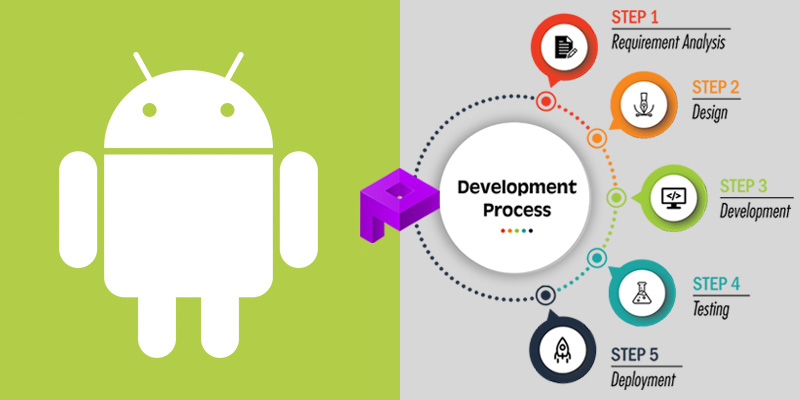




No comments:
Post a Comment