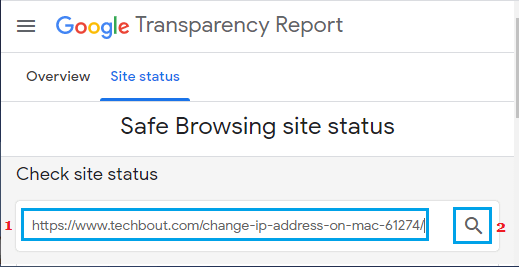1. DON'T USE YOUR MOBILE PHONE FOR 2-STEP VERIFICATION ON TOR
• Most websites provide a 2-Step verification using a mobile number in which an OTP
• If you provide your mobile number to a website, it will only hamper your anonymity status online as it will be easier to track you
down with your number.
2. DON'T OPERATE USER ACCOUNTS
OUTSIDE TOR
• If you use TOR browser for checking your Facebook, Twitter or email accounts, don't ever use those accounts outside the TOR browser as
it will expose your online identity to the website Using your account in the open internet
even once will be enough to get your IP
address logged and eventually reveal
your identity.
3. DON'T POST YOUR PERSONAL
INFORMATION
• You must engrave this point in your heart, do not post any sort of information like name, address, birthday, credit card number while
using TOR.
• It will uncover your identity and there will no point using the TOR, hope you can understand.
4. DON'T SEND UNENCRYPTED DATA OVER TOR
• TOR encrypts your connection not your data and TOR's exit nodes are vulnerable.
• So, it is highly advisable not send unencrypted data over the TOR network, as someone might access your information while the data is
on the last node.
5. DON'T FORGET TO DELETE COOKIES AND LOCAL WEBSITE DATA
It is strongly recommended that you delete cookie files and local website data after every browsing session you perform on TOR as these
things may allow the website to gather information about you and track your location and IP address.
6. DON'T USE TOR FOR GOOGLE SEARCH
• If you really want to be anonymous while using TOR, don't use Google to search your queries.
Though it sounds weird, but this is because Google collects information like your search requests, stores cookie files on your computer
and tracks your browsing habits to power its advertisement services.