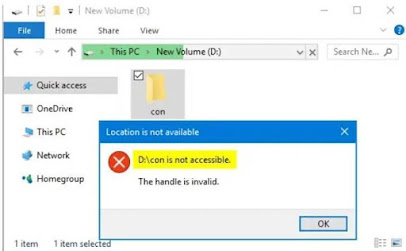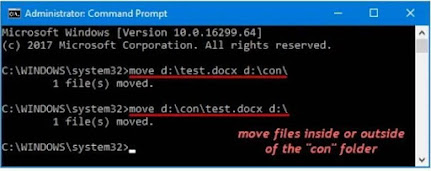STUDY_FROM_HOME
If you're searching for a job, listing certifications on your resume is a great way to help bump up your credentials and get you noticed by hiring managers. In many ways, certifications act as evidence of the experience and skills listed on your resume, verifying them for the hiring manager. They basically say, Hey, I know how to do this, and here's proof. We can learn through e-learning websites to enrich our knowledge and to add all those in our resumes. E-learning plays a very vital role in every students life. We can learn through e-learning at any end of the world and it is free of cost and we can also play, pause & rewind. So there are certain websites for these courses.
1. Hub SpoInbound Marketing Certification
HubSpot, a growth platform used by big-name companies including Doordash, Subaru, and SurveyMonkey, offers a number of free online certifications through Hubspot Academy. These courses range from content marketing to social media to growth-driven design.
However, its Inbound Marketing Certification is one of the most popular offerings. It includes 11 lessons and takes about four and a half hours to complete. With this course, you'll solidify your skills as an inbound marketer, gaining additional knowledge around content strategy, social media promotion, and conversion optimization strategy.
2. Alison's Certification in Supervision Skills
Alison is an online learning website that offers free certificate courses from top experts. It offers more than 1,300 free certifications in a range of topics — everything from software development to law. You can even search course options by “life stages” depending on where you are in your career.
Are you a manager, or looking to be promoted to one? Then, Alison's certification in supervision skills is for you. Whether you're a newer manager or have years of experience, this course will help you navigate tricky situations at work. In a span of one to two hours, it will cover 14 different topics to help you become a better team leader and cover strategies to help you resolve team conflict. To get started, create a free account.
3. Advanced Google Analytics course
If you rely on Google Analytics to do your job, you might consider taking some of its free online courses. Options include Google Analytics for Beginners, Advanced Google Analytics, and Google Analytics for Power Users.
The Advanced Google Analytics course, for example, is made up of four units that cover a variety of topics, from creating custom metrics to understanding user behavior with event tracking. The idea is to help you analyze website traffic and find ways to continue to grow your audience using new marketing strategies.
If you don't use Google Analytics, look into certifications for other tools you use. For instance, Tableau, Salesforce, and Asana offer certification programs — though they may not all be free.
4. FEMA certifications
The Federal Emergency Management Agency (FEMA) offers free online courses for those who have emergency-management responsibilities in the workplace. This is a great resume addition for anyone who might have to handle emergencies as part of their job.
In order to enroll in the certification course, you'll need to create a FEMA student identification number (SID). This is free and simply helps FEMA prevent identity theft as you move forward.
5. Coursera IBM Data Science Professional Certificate
Coursera is an online learning platform that pairs professionals up with a number of top-ranked schools, including Yale, Duke, and Stanford, and big-name companies, like Google and IBM. You can join the website for free, and tap into thousands of courses and more than 13 professional certificate programs, including its professional certificate in data science from IBM.
This course has more than 112,000 ratings and averages 4.6 stars. You'll learn how to create and access a database instance on cloud and write basic SQL statements, as well as pick up additional data science, machine learning, Python programming, and data visualization skills.
According to Coursera, 46 percent of professionals who completed this specialization started a new career while 19 percent got a promotion or raise. If you spend about four hours a week with this course, you can complete it in 10 months.
Although you can join Coursera for free with a seven-day trial, after that you'll have to pay a subscription fee, which usually runs from $39 a month to $79 a month. This will give you unlimited access to all the site's courses and certifications. If you're hesitant about making the commitment, you can cancel before the end of your trial.
6. edX Entrepreneurship in Emerging Economies program
edX is an online course provider that partners with more than 100 institutions to cover a range of professional certification topics, from Python programming to corporate finance and American sign language.
While it's worth noting many of the edX professional certification programs cost a couple hundred dollars, edX still offers a number of free courses, including Entrepreneurship in Emerging Economies.
The course is led by a Harvard University professor, who will teach you how to identify smart entrepreneurial opportunities and solve problems in societies with emerging economies. The course is about six weeks long, and you can expect to spend three to five hours working on it each week. Once you've completed the course, you have the option to order a verified certificate for $125.
7. Google Ads Search Certification
Skillshop is a training platform owned by Google to help you master any Google tool.
If you use Google Ads as a part of your job, then you could get Google Ads certified in search, display, video, and/or shopping ads. The Google Ads Search Certification, for example, is built for beginners and will help you showcase your ability to build a digital marketing and Google Search strategy.