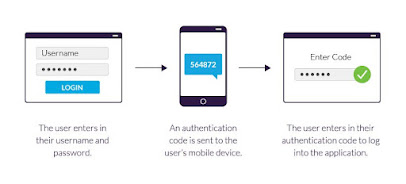1. CHOOSE A STRONG PASSWORD
• Strong Password contains Symbols. Numbers, and Letters mixed in Upper and Lower Case
• But Many People still Uses "iloveyoupooja" types of password, these types of password are so much easier to h4ck
2. CHANGE PASSWORD FREQUENTLY
• Password is like a ToothBrush you have to change it after few weeks or after a month
• And yes, always remember that whenever you change the password choose the option "logout from other devices".
3. ALWAYS USE 2-FACTOR AUTHENTICATION
Always use 2-FA, but what is 2-FA? it is an extra layer of protection used to ensure the security of online accounts beyond just a username and password.
• And Do it before it is too late, because many people thinks that this is waste of time
4. BEWARE OF THIRD PARTY APPS
• Many third-party apps try to get email id and password for signup or for logging in, but some apps try to steal and save your data and password
• So be careful when you install any third party app, and think twice before entering you email and password there.
5. BEWARE OF PHISHING LINKS
• See many people who own a business account gives their email id in bio, and using that email any h4cker can attack you through phishing attack
And there are so many sites that phishing sites be careful before you open any link